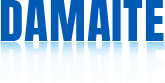Tsis ntev los no, qee cov phooj ywg nug txog kev siv roj teeb ntawm lub laptop.Qhov tseeb, txij li Windows 8, lub kaw lus tau tuaj nrog qhov ua haujlwm ntawm kev tsim cov ntaub ntawv roj teeb, tsuas yog xav tau ntaus kab lus txib.Xav tias feem ntau cov neeg yuav tsis paub txog cmd kab hais kom ua, peb tsuas yog encapsulated ib tsab ntawv me me nrog 3 kab code hauv nws.Tom qab rub tawm, koj tuaj yeem saib ncaj qha rau daim ntawv qhia roj teeb.
Daim ntawv qhia roj teeb: Ib tsab ntawv yooj yim rau kev tau txais cov ntaub ntawv roj teeb nyob rau hauv Windows system Cov lus piav qhia Script tsim nyog rau Win8 / Win10 Los ntawm cov kab ke hais kom ua lub zog cfg / roj teeb qhia, cov neeg siv tuaj yeem saib lub kaw lus lub roj teeb qhia, uas tuaj yeem pom cov roj teeb tseem ceeb dua, hnub tim. , siv roj teeb thiab siv.Tsab ntawv no tsuas yog encapsulates cov lus txib, thiab cov neeg siv tsis tas yuav qhib cov kab hais kom ua rau cov lus qhia muaj feem cuam tshuam, tsuas yog ua cov ntawv no ncaj qha.
Qhib URL:https://github.com/ParrySMS/batteryreport
1. Txav tus nas mus rau GetBatteryReport.bat
2. Right-click thiab xaiv Txuag Txuas Raws li
3. Txuag mus rau cov ntaub ntawv txoj kev koj xav tseg
4. Tom qab lub download tiav, qhib lub nplaub tshev uas koj downloaded thiab nrhiav tau cov ntaub ntawv GetBatteryReport.bat.
5. Txoj cai-nias rau ntawm cov ntaub ntawv thiab qhib cov ntaub ntawv nrog cov cai tswj hwm.Qhov screen yuav sai sai flash lub thawv dub kab lus.
6. Tom ntej no, nyob rau hauv txoj kev tsav C ntawm "Kuv Lub Computer", yuav muaj cov ntaub ntawv ntxiv npe hu ua battery_report.html, thiab qhov kev zov me nyuam yuav qhib cov ntaub ntawv tshaj tawm hauv qhov browser.7. Yog hais tias qhov kev pab cuam tsis cia li qhib lub browser, tej zaum nws yuav yog hais tias qhov kev ruaj ntseg chaw txwv tsis pub hu rau tus browser ncaj qha los ntawm cov kab hais kom ua, ces thov manually qhib "Kuv Computer" --> C tsav, luag lub battery_report.html cov ntaub ntawv rau hauv. lub browser qhib nws.
8. Tom qab nyeem ntawv, cov ntaub ntawv html no tuaj yeem raug tshem tawm yam tsis muaj kev cuam tshuam dab tsi.
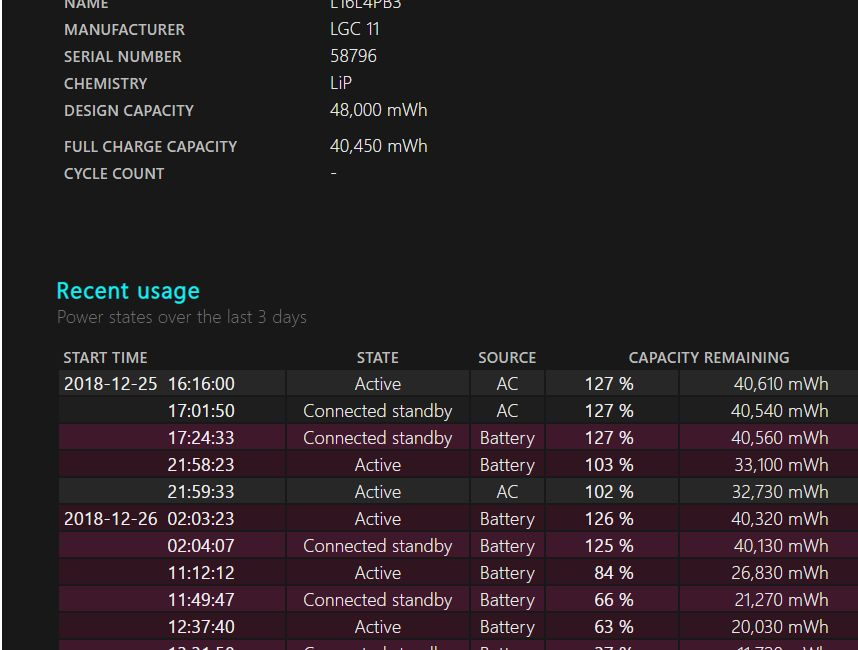
Yuav ua li cas nyeem tsab ntawv ceeb toom no tom qab qhib nws?
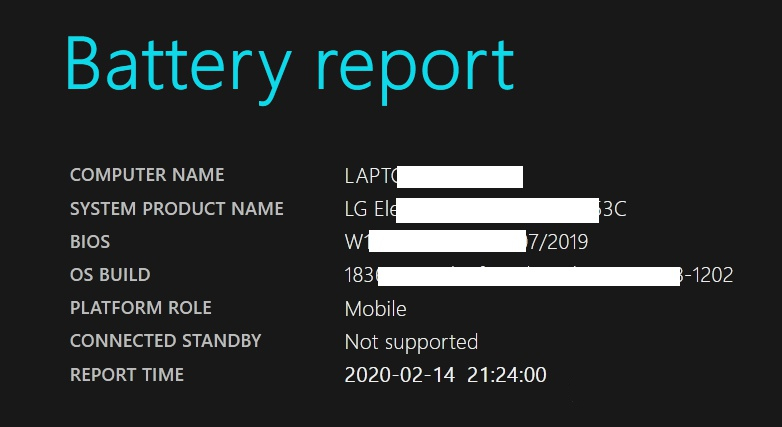
Ua ntej tshaj plaws, peb pom qee cov ntaub ntawv hais txog motherboard ntawm lub khoos phis tawj no, uas peb tuaj yeem tsis quav ntsej rau tam sim no.
Cov hauv qab no yog cov ntsiab lus tseem ceeb uas peb yuav saib, tsom mus rau peb daim ntawv qhia hauv qab liab.
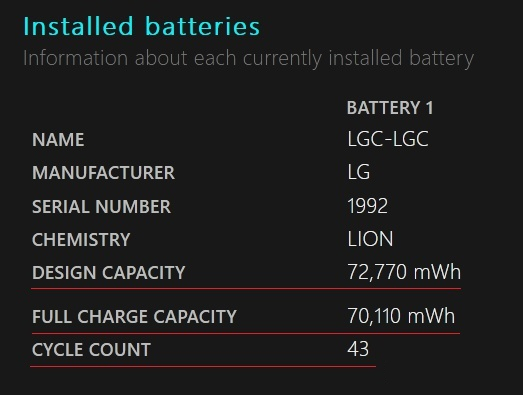
Thawj DESIGN CAPACITY yog hais txog lub peev xwm tsim, uas yog lub roj teeb muaj peev xwm teeb tsa ntawm lub khoos phis tawj phau ntawv.
Qhov thib ob FULL CHARGE CAPACITY yog lub peev xwm them tag nrho.Qhov no muaj feem xyuam rau ntau yam ntawm lub roj teeb, thiab qhov kub thiab txias kuj yuav cuam tshuam rau nws.Feem ntau, qhov sib txawv ntawm lub tshuab tshiab thiab lub peev xwm tsim yog nyob rau hauv 5,000 mWh, uas feem ntau yog qhov qub.
Qhov thib peb CYCLE COUNT yog tus naj npawb ntawm cov voj voog them, uas qhia txog cov roj teeb lub voj voog kaw los ntawm lub kaw lus.Feem ntau, lub tshuab tshiab yuav tsum tsawg dua 10 zaug, thiab cov tshuab feem ntau yuav tsum yog qhov kawg nruab, thiab yuav tso tawm 0 lossis 1 zaug.
Qee cov qauv tsis tuaj yeem nyeem qhov ntsuas no, thiab nws yuav tshwm sim ua - , khiav ceev.
Yog tias koj hloov lub roj teeb, tus naj npawb ntawm lub voj voog ntawm no yuav tsis qhia lub roj teeb.
Kuv xav ua ib lub ntsiab lus nrog koj tias daim ntawv qhia no yog raws li nyob rau hauv lub tsim ntawm lub win10 system thiab tsis sawv cev rau qhov tseeb tseeb ntawm lub hardware.Yog vim li cas yog nws yuav sau cov ntaub ntawv tom qab lub win10 system yog ntsia, yog li yog hais tias lub system yog reinstalled, lub keeb kwm yuav tsis pom.
Ib yam li ntawd, yog tias lub roj teeb hloov pauv, lub kaw lus tseem yuav khaws cov keeb kwm qub, tab sis qhov ntsuas ncaj qha yog cov ntaub ntawv roj teeb tshiab uas yuav tau nyeem.
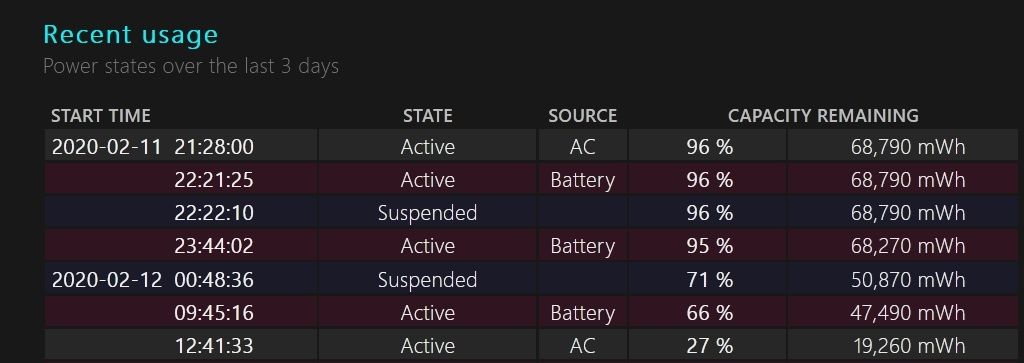
Kev siv tsis ntev los no qhia txog kev siv cov ntaub ntawv teev tseg hauv peb hnub dhau los, nrog rau lub sijhawm nyob rau sab laug.
STATE nyob rau hauv nruab nrab yog lub xeev, qhov twg Active hais txog lub active lub xeev ntawm lub khau raj, thiab Suspended yog lub system cuam tshuam lub xeev, uas yog, pw tsaug zog / hibernate / kaw.
SOURCE yog hais txog lub hwj huam mov, thiab AC hais txog cov khoom siv hluav taws xob sab nraud, uas yog, lub charger yog ntsaws rau hauv. Roj teeb yog hais txog kev siv lub roj teeb hauv lub cev.
Niaj hnub no lub laptop roj teeb muaj lawv tus kheej cov kev tswj fais fab, yog li tsis txhob txhawj xeeb txog kev khaws lub hwj chim ntsaws thiab cuam tshuam rau kev siv hluav taws xob.
Kev tso tawm qee zaus txhua ob peb lub hlis yog qhov zoo.Qhov phem tshaj ntawm cov roj teeb yog overcharging thiab tshaj tawm.Yav dhau los thaum lub laptop roj teeb tau raug tshem tawm, qhov kev tswj hwm lub zog yog qhov txaus ntshai, yog li nws tsis pom zoo kom them lub sijhawm ntev, tab sis tam sim no tsis tas yuav txhawj xeeb txog kev them nyiaj ntau dhau.
Yog tias lub khoos phis tawj tsis siv sijhawm ntev, lub roj teeb yuav tsum tau them txhua lub lim tiam, thiab lub roj teeb yuav ploj mus zoo heev yog tias lub roj teeb nyob ntawm xoom lub zog ntev.
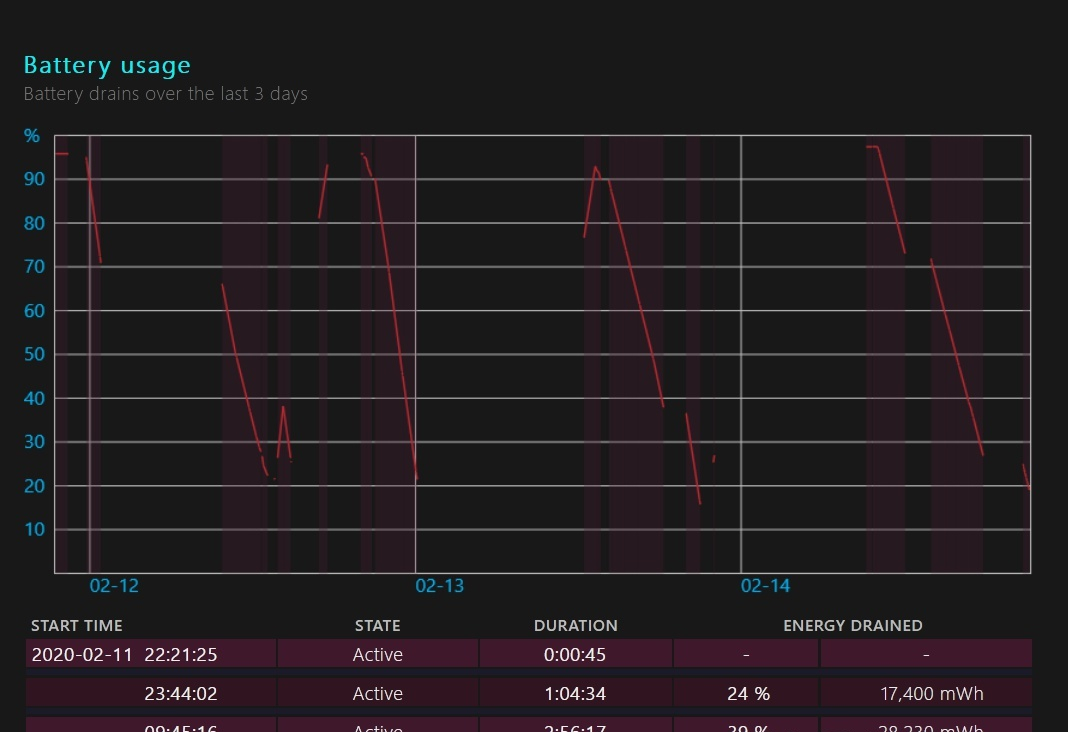
Kev siv roj teeb yog cov ntaub ntawv teev tseg ntawm lub sijhawm siv roj teeb, koj tuaj yeem pom lub zog siv hluav taws xob ntawm koj lub computer, nrog rau lub sijhawm siv lub zog tshwj xeeb.
DURATION yog lub sijhawm ua haujlwm, uas yog ntev npaum li cas koj tau siv lub roj teeb ntawm lub sijhawm ntawm sab laug.
ENERGY DRAINED yog lub zog siv hluav taws xob, qhia tias koj siv hluav taws xob ntau npaum li cas rau lub sijhawm no, tshwj xeeb yog pes tsawg mWh ntawm hluav taws xob.
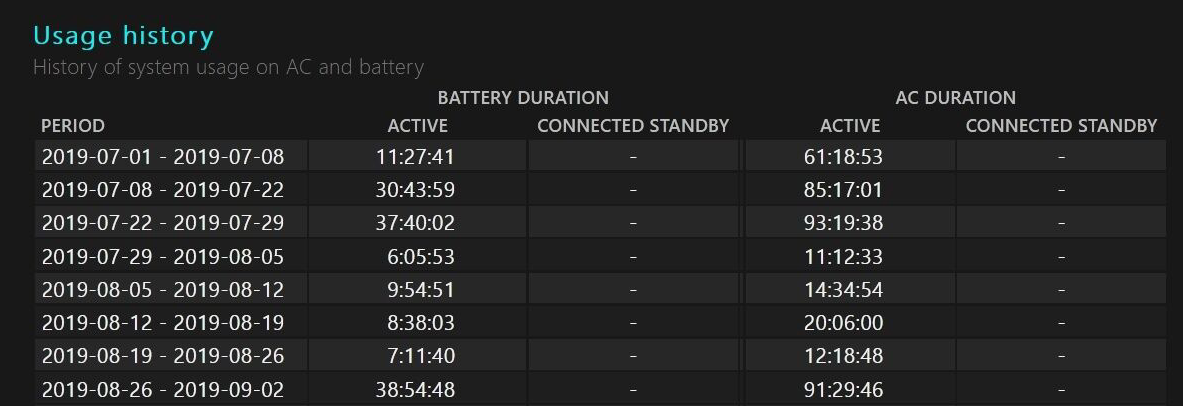
Kev siv keeb kwm uas tuaj yeem pom pom cov ntaub ntawv sib piv ntawm kev siv roj teeb thiab kev siv hluav taws xob sab nraud.
Ntawm sab laug yog lub sijhawm, thiab ib qho hauv qab BATTERY DURATION yog hais txog tag nrho lub sijhawm siv roj teeb rau lub sijhawm no.
Nyob rau hauv AC DURATION yog tag nrho lub sij hawm siv rau kev khiav hauj lwm ntawm lub hwj chim sab nraud.Koj tuaj yeem pom tias hauv kuv daim ntawv tshaj tawm, feem ntau nws tseem ua haujlwm nrog cov khoom siv hluav taws xob sab nraud.
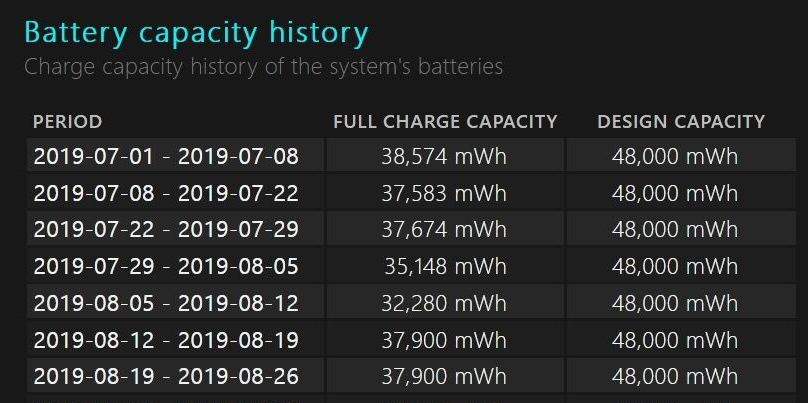
Roj teeb muaj peev xwm keeb kwm.Koj tuaj yeem tsom mus rau nws, tshwj xeeb tshaj yog lub khoos phis tawj uas tau siv sijhawm ntev.
Cov ntaub ntawv keeb kwm nyob rau hauv tsab ntawv ceeb toom no tsuas yog khaws cia rau 8 lub hlis dhau los, thiab koj tuaj yeem pom cov kev hloov pauv ntawm qhov peev txheej ntawm koj qhov CHARGE CHARGE TAG NRHO 8 lub hlis dhau los.
Lub peev xwm qee zaum raug kho los ntawm kev them nqi thiab tawm, thiab nws kuj yuav nce ntxiv, tab sis tus nqi tiag tiag nyob ntawm lub roj teeb nws tus kheej.Qhov xwm txheej dav dav yog maj mam poob nrog kev siv txhua hnub.
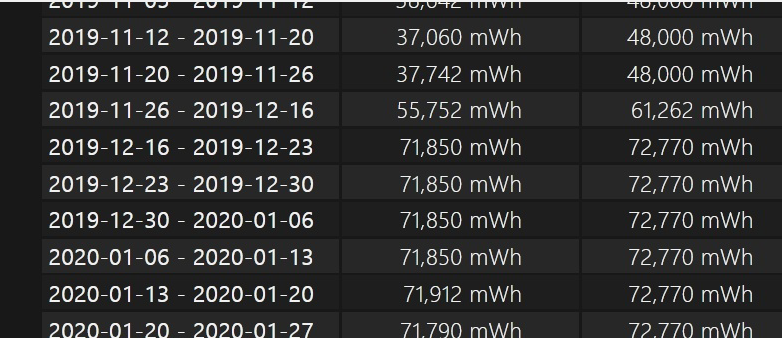
Raws li tau hais ua ntej, daim ntawv tshaj tawm yog tsim los ntawm win10 system.Kuv ncaj qha ntsaws lub hard disk thiab hloov nws nrog lub computer.Yog li ntawd, muaj cov ntaub ntawv qub thiab cov ntaub ntawv tshiab hauv keeb kwm roj teeb.Cov txheej txheem txheeb xyuas qhov system yuav tsim cov duab ntxim nyiam saum toj no.Cov ntaub ntawv.
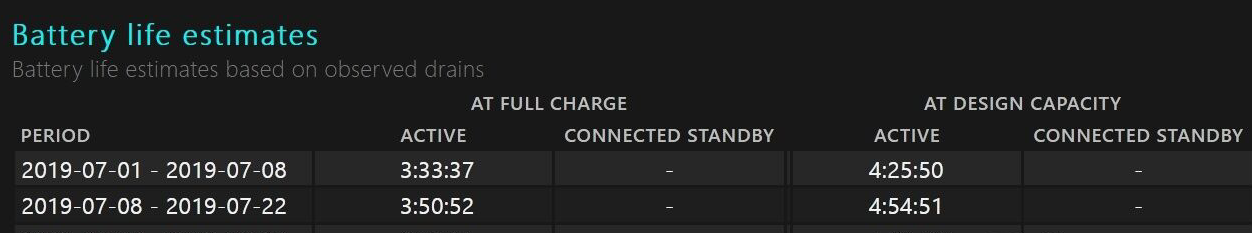
Roj teeb lub neej kwv yees
Raws li kev siv zog ntawm koj cov kev siv niaj hnub, ua ke nrog cov ntaub ntawv keeb kwm ntawm kev siv roj teeb, kwv yees lub roj teeb lub neej yuav raug kwv yees.
Lub roj teeb lub neej no ntau dua nyob rau hauv txoj kab nrog lub roj teeb lub neej ntawm kev siv tus kheej.
Sab hauv nruab nrab yog qhov kwv yees lub roj teeb lub neej sib raug rau lub zog tag nrho ntawm lub sijhawm, thiab sab xis yog kwv yees lub roj teeb lub neej ntawm lub peev xwm tsim.
Nws tuaj yeem pom qhov sib piv kom pom ntau npaum li cas lub roj teeb lub neej luv luv vim tias nws lub roj teeb poob, uas txo qhov peev xwm tag nrho.
Cov kab hauv qab yog qhov kwv yees raws li kev siv tam sim no.
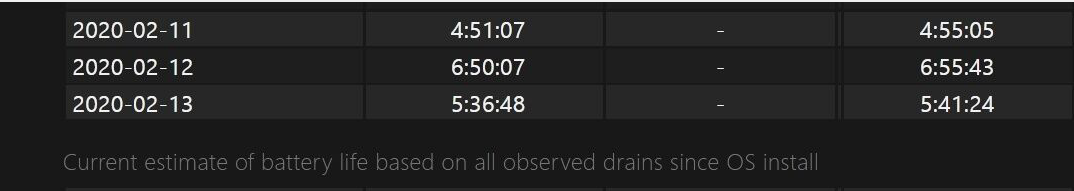
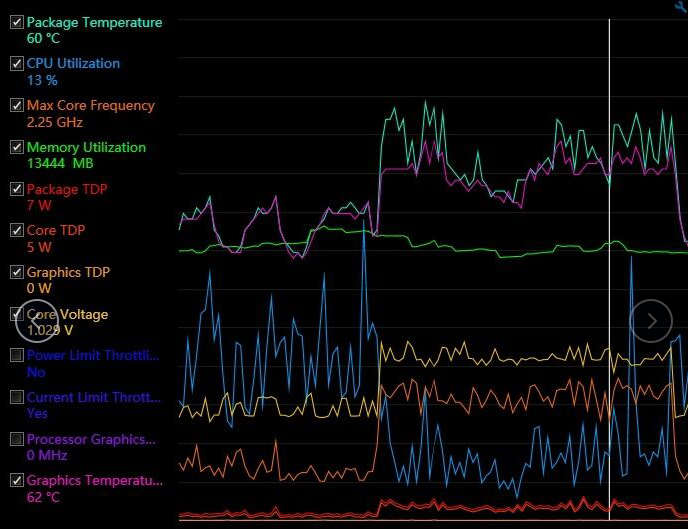
Yog li ntawd, yuav lub laptop yuav tsum muaj roj teeb lub neej ntev.Nyob rau hauv qhov tsis muaj cov txheej txheem tshiab hauv cov cuab yeej siv roj teeb, lub roj teeb loj yog qhov zoo heev.Txawm hais tias nws poob 10Wh ib yam nkaus, lub roj teeb lub neej tsuas yog luv me ntsis.Yog tias lub khoos phis tawj tsis tau them rau lub sijhawm tseem ceeb tshaj plaws thiab tseem ceeb tshaj plaws, thiab nws tshwm sim los ntawm lub zog, qhov no yuav cuam tshuam rau kev ua haujlwm, ntau heev.Lub sijhawm no, nws tsuas yog ntau tshaj li ib nrab teev ntawm lub roj teeb lub neej los daws koj cov teeb meem ua haujlwm.
Post lub sij hawm: Lub Xya hli ntuj-11-2022