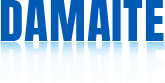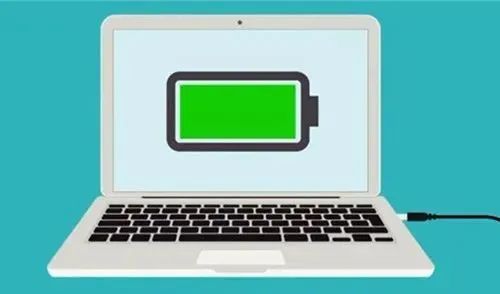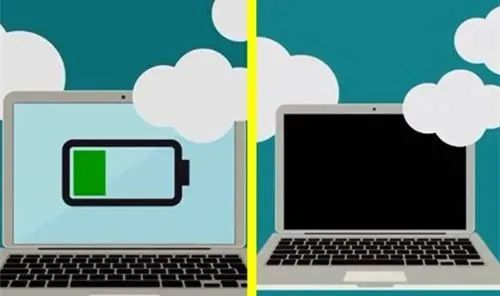Raws li peb txhua tus paub, cov khoos phis tawj siv tau yooj yim dua li cov khoos phis tawj ib txwm muaj, thiab lawv muaj cov roj teeb sab hauv, uas tuaj yeem siv txhua qhov chaw yam tsis muaj sijhawm ncua.Qhov no kuj yog ib qho ntawm cov muag khoom loj tshaj plaws ntawm lub laptops.Txawm li cas los xij, ntau tus neeg hais tias cov roj teeb ntawm lub khoos phis tawj tsis ruaj khov, thiab lawv lub neej kev pabcuam tseem luv heev, nyob deb ntawm qhov ntev li kev tshaj tawm.Lawv xav tias cheated, Txawm li cas los, qhov no tsis yog li ntawd.Lub roj teeb lub zog yog feem ntau cuam tshuam nrog koj qhov kev siv yuam kev.Yog li cia peb tham txog 12 lub tswv yim uas tuaj yeem ua rau koj lub laptop roj teeb ntev dua!
1. Xaiv cov duab tom qab dub kom txuag tau lub zog
Txawm hais tias muaj coob tus neeg nyiam xaiv qee cov duab yeeb yuj ntawm lub computer tom qab, uas kuj ua rau lawv zoo siab.Nws zoo li ib txwm xaiv, tab sis nws kuj muaj qee tus nqi.Yog tias koj lub khoos phis tawj lub khoos phis tawj yog OLED, txhua pixel tuaj yeem tawm lub teeb ntawm nws tus kheej, uas txhais tau hais tias ntau xim hauv daim duab, lub zog siv ntau dua.Yog tias koj xaiv ib qho xim dub, ces lub vijtsam pixels raug kaw, uas yuav txuag tau ntau lub zog.
2. Xaiv hom pw tsaug zog tsis yog hom pw tsaug zog
Qee tus neeg tsis nkag siab txog hibernation thiab pw tsaug zog ua haujlwm ntawm lub computer, thiab xav tias lawv zoo ib yam.Qhov tseeb, qhov no tsis yog qhov xwm txheej.Yog tias koj xaiv hom pw tsaug zog, lub khoos phis tawj tseem yuav siv nws lub cim xeeb thiab tsis siv roj teeb txawm tias thaum nws raug tua, thaum hom hibernation yuav tsis.Kuv vam tias koj tuaj yeem paub cov lus qhia no.
3. Ntxuav cov khib nyiab hauv computer
Kev tu lub computer khib nyiab tuaj yeem tsis tsuas yog ua kom lub cev nrawm dua, tab sis kuj tseem muaj txiaj ntsig zoo rau kev txuag hluav taws xob.Vim tias lub khoos phis tawj khiav qeeb thiab qeeb qeeb, uas yuav cuam tshuam rau lub roj teeb lub neej, koj yuav tsum txhim kho tus cwj pwm ntawm kev tu cov khib nyiab tsis tu ncua.
4. Overheating thiab supercooling cuam tshuam rau roj teeb lub neej
Cov roj teeb lub laptop zoo ib yam li cov roj teeb txawb.Lawv yog cov roj teeb lithium, vim hais tias nyob rau hauv qee qhov kub, xws li overheating thiab supercooling, lub roj teeb yuav siv hluav taws xob sai, thiab tseem cuam tshuam rau nws lub neej kev pab.Tshwj xeeb tshaj yog nyob rau hauv cov ntaub ntawv ntawm overheating, tsis tsuas yog lub roj teeb yuav siv tau sai sai, tab sis kuj lub lag luam ntawm lub computer yog heev daig, thiab lub computer kub txawm kub.Yog tias lub sijhawm no txuas ntxiv mus, nws yuav ua rau muaj kev puas tsuaj loj rau lub khoos phis tawj, kuj tseem yuav muaj kev pheej hmoo ntawm cov roj teeb tawg, yog li koj yuav tsum ua tib zoo saib.Feem ntau, thaum lub caij ntuj sov, nws yog qhov zoo dua rau nruab ib lub tshuab hluav taws xob hauv qab lub computer!
5. Tsis txhob ntsaws lub hwj chim txhua lub sijhawm
Thaum siv lub khoos phis tawj, ntau tus neeg muaj tus cwj pwm ntawm ntsaws lub zog txhua lub sijhawm.Qhov tseeb, qhov no yog txoj hauv kev tsis ncaj ncees rau siv lub laptop.Feem ntau hais lus, lub roj teeb yog lub voj voog ntawm 0% mus rau 100%, tab sis yog tias koj ntsaws lub zog txhua lub sijhawm, nws yuav thaiv lub voj voog.Yog li ntawd, nws tseem yuav cuam tshuam rau lub neej ntawm lub roj teeb.Ib yam li tus neeg uas ib txwm noj ntau dhau lawm, ib txwm tsis muaj txiaj ntsig rau kev noj qab haus huv, Yog li ntawd, tom qab lub roj teeb tau them tag nrho, tshem tawm lub zog kom zoo thiab khaws cov roj teeb feem pua ntawm 50% - 80%.
6. Tsis txhob tos kom txog thaum lub roj teeb tuag
Qhov no kuj yog ib qho yuam kev ua los ntawm qee cov neeg.Thaum lub roj teeb raug tshem tawm tag, nws yuav rov ua dua.Vim tias cov roj teeb tam sim no yog cov roj teeb lithium, uas tsis muaj kev nco zoo.Yog tias lub roj teeb tau rov qab los tom qab lub roj teeb tau tso tawm tag, cov tshuaj lom neeg hauv lub lithium roj teeb yuav tsis hnov qab thiab lub neej kev pabcuam yuav raug txo.Yog li, txoj kev raug yog tsis siv tsawg dua 20% ntawm lub zog ua ntej them.Cov lus qhia no yuav tsum paub.
7. Tshem tawm cov khoom siv sab nraud ntawm USB
Vim tias cov khoom siv sab nraud no tau siv los ntawm lub khoos phis tawj motherboard, txawm tias koj tsis siv lawv, lawv tuaj yeem tshem tawm lub zog muaj txiaj ntsig ntawm lub computer.Yog li, txoj hauv kev kom txuag hluav taws xob yog kom tshem tawm cov khoom siv no ntawm USB thiab tua lub suab ntawm cov neeg hais lus thaum koj tsis mloog nkauj.
8. Tua WiFi thiab Bluetooth
Ob txoj haujlwm no nquag siv, tab sis tsis muaj qhov tsis lees paub tias lawv siv zog heev, tshwj xeeb tshaj yog nyob rau hauv hom standby.Yog li ntawd, yog tias koj tsis tas yuav txuas lawv tam sim no, koj tuaj yeem xaiv lov tes taw lawv ua ntej, thiab tom qab ntawd qhib lawv thaum siv lawv.Txawm hais tias qhov no muaj qee qhov teeb meem, kev tiv thaiv roj teeb tseem zoo heev.
9. Tsis txhob qhib ntau daim ntawv thov
Ib yam li cov xov tooj ntawm tes, lub laptops yuav tsum tsis txhob qhib ntau daim ntawv thov, vim tias cov ntawv thov no tseem tuaj yeem ua haujlwm hauv keeb kwm yav dhau, ua rau lub zog ua haujlwm, tab sis kuj ua rau lub roj teeb siv sai heev, uas tsis zoo rau lub roj teeb lub neej.Yog li ntawd, peb yuav tsum sim tua cov ntawv thov tsis siv.
10. Hloov kho qhov tshiab qhov system thaj tsis tu ncua
Lub khoos phis tawj yuav tsum hloov kho thaj ua rau thaj tsis tu ncua, vim tias nws yog ib qho tseem ceeb rau lub khoos phis tawj kev ruaj ntseg txhawm rau txhim kho kev tiv thaiv ntxiv, thiab nws tseem yuav pab tau rau lub kaw lus khiav ceev.Thaum kawg, lub kaw lus thaj tuaj yeem kho lub roj teeb lub zog siv.Yog li ntawd, koj yuav tsum tsis txhob tub nkeeg los yog tsis them nyiaj rau qhov no, tab sis hloov kho qhov tseeb system thaj tsis tu ncua!
11. Txhim kho cov neeg kho tshuab hard disk rau cov khoom hauv lub xeev disk
Niaj hnub no, ntau thiab ntau lub khoos phis tawj pib qhuas SSD, vim tias SSD kev nyeem ntawv ceev ceev, thiab lub sijhawm thauj cov ntawv thov yuav luv dua, uas zoo ib yam nrog kev siv ntawm cov neeg niaj hnub no.Tau kawg, ntxiv rau cov no, SSD kuj muaj kev cuam tshuam zoo rau lub roj teeb.Kev siv hluav taws xob ntawm SSD me dua, thiab lub roj teeb yuav ua kom muaj zog tsawg dua.
12. Khaws lub computer kom huv si
Khaws sab hauv lub computer kom huv si, tshwj xeeb tshaj yog cov kiv cua, vim hais tias ib zaug lawv tiv thaiv kev khiav ib txwm los ntawm cov plua plav, lub computer yuav kub tam sim ntawd, thiab lub zog ntawm lub roj teeb yuav nce ntxiv.Txawm hais tias kev tu lub laptop kiv cua tsis yooj yim heev thiab tej zaum yuav tsis ua tiav, koj tuaj yeem mus rau lub khoos phis tawj saib xyuas kev tu, thiab tus nqi tsis kim heev.
Post lub sij hawm: Jan-07-2023