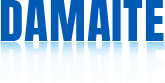There are many friends who keep showing that 0% available power is connected and charging when charging the notebook. This reminder is still displayed even after charging the power supply all the time, and the battery cannot be charged at all. The problem of laptop power has always been a topic of concern to everyone, and long-term power can keep the computer running. What should we do when the laptop battery cannot be charged? In order to help users solve the problem of 0% charging display, let's talk about the reasons and solutions for not charging.

1. Power adapter failure:
There are many friends who call it a charger. Although it is not accurate enough, it is indeed very vivid. It is also very simple to judge whether it is not charging due to the power supply, and the replacement method can be used. This kind of failure is common in DELL notebook maintenance. DELL notebooks use LBK (DELL architecture), and the charging circuit design is relatively special. If there is a problem with the adapter, it will not charge, and if it is not the original adapter, it will also have a problem of not charging. In HP's newer notebooks, there are also many models that use this charging circuit. The more classic failure is that the 100% CPU usage of HP NX6400 is also caused by a power failure.
2. Battery failure:
Laptop battery failure is relatively simple, mostly the charging progress always shows 100%, in fact, the battery life is less than a few minutes after the power adapter is removed, or the battery cannot be detected directly. Mainly due to the normal wear and tear of the battery itself, laptop batteries, optical drives, and fans are veritable "consumables" in terms of notebook accessories. On a related note: Even when the laptop is powered off, the battery is always drained to maintain the base standby voltage on the motherboard. Once connected to external power, the battery will automatically start charging by default. There are many notebooks that are placed in the office or at home and do not move often, but because the battery is installed on the machine for a long time, it is always charged and discharged in cycles, which also seriously affects the service life of the battery. We have encountered many such situations in our laptop repairs. Customers say that their laptop batteries cannot be used after they have been used a few times alone. This is the reason. Therefore, if the notebook does not move for a long time, be sure to remove the battery, control its power at 40%, and store it at a temperature of 15°C or lower. The fault judgment is also based on the replacement method. Sometimes if you can't find the same type of battery, you need to go to a professional notebook repair center for help. In the past, one of our maintenance business was the replacement of laptop battery cells, that is, laptop battery repair. With the popularization of notebook computers, the price of notebook accessories has also become acceptable to consumers. The price difference between changing an OEM battery and changing a battery cell is not very large, so it is generally enough to replace a battery directly. Original The price of notebook batteries is about 1/10 of the price of notebooks. Of course, there is no need to say more about the advantages of performance. It is up to you to weigh the pros and cons of choosing OEM or original.

3. Mainboard failure:
Laptop non-charging caused by motherboard failure is the most encountered in laptop maintenance, because it is a chip-level maintenance, general power supply and battery non-charging will be solved in the hands of board-level maintenance personnel, and will not be in our hands. There are also two kinds of failures of the main board. From the simplest to the most difficult, the power port-circuit fault is the first to talk about the power port. This is relatively simple. Judgment can be made, and the virtual welding of the interface between the battery and the motherboard will also cause a failure to charge.
4. Circuit failure:
Generally, the charging circuit and the protective isolation circuit are faulty. In addition to the easy damage to the chip itself, damage to its peripheral circuits is also common. For example, the Zener diode is smaller than a sesame seed. In the early maintenance work, there is no circuit diagram and point map, and it is quite time-consuming to repair this kind of fault. There is also the failure of the EC itself and its peripheral circuits. The EC is the upper-level circuit of the charging IC, which is responsible for turning on and off the charging circuit, and will not be described in detail here. The performance and fault points of the daily detection of the failure of the notebook not charging are far more than the above. If your notebook also has this failure, you can read this article in detail. If it still cannot be solved, go to the Internet to inquire about the cause of the failure.
5. What should I do if the laptop battery cannot be charged?
a. Check the battery to see if the line is loose and the connection is not firm.
b. If the circuit is normal, check whether the circuit board of the battery charger is broken, and try another one. c. If the line is normal and the charger is good, it may be that the circuit board inside the computer is faulty.
c. Generally, the battery has been used for about 3 years, and it is basically aging. Even if it is a lithium battery, you can go to the repair shop to test it.
d. Generally, the battery needs to be charged when it is about 20% used. Don't wait until 0 o'clock to recharge it, it will hurt the battery too much.

Rescue method: wrap the battery with a napkin, pay attention to wrap it in several layers, and then stick it on the outside with a transparent twist cloth, pay attention to stick it tightly with the twist cloth, do not let the inside penetrate, and then put it in the refrigerator (2-- -- minus 2 degrees Celsius) after 72 hours of storage, the battery may restore part of the storage function.
Post time: Jul-11-2022