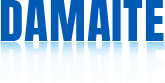Puas yog Laptops ntshai txias?
Tsis ntev los no, ib tug phooj ywg hais tias nws lub laptop "txias" thiab tsis tuaj yeem them nqi.Qhov teeb meem yog dab tsi?
Vim li cas thiaj yooj yim rau teeb meem nrog cov roj teeb txias?
Qhov laj thawj yog vim li cas cov khoos phis tawj lossis cov xov tooj ntawm tes yuav muaj teeb meem thaum huab cua txias yog qhov niaj hnub no cov khoos phis tawj thiab cov xov tooj ntawm tes siv cov roj teeb lithium!
Cov roj teeb lithium yog "nyiam" heev, thiab cuam tshuam rau qhov kub thiab txias:
Nws cov xwm txheej them kuj tseem khav theeb:
0 ℃: lub roj teeb tsis them.
1 ~ 10 ℃: Lub roj teeb them kev nce qib qeeb, uas yog tshwm sim los ntawm kev txwv ntawm lub roj teeb ntawm tes kev lag luam thev naus laus zis los ntawm cov xwm txheej ntuj.
45 ℃: lub roj teeb nres them.Thaum lub roj teeb kub poob qis dua qhov pib no, lub roj teeb yuav rov pib dua.
Cov roj teeb lithium ib txwm siv hauv phau computers tsis tuaj yeem them ib txwm ntawm 0-10 ℃.Ntawm qhov kub no, lub roj teeb tsub kom qeeb heev thiab tsis them tag nrho ua ntej lub sijhawm them nyiaj tas sijhawm.
Yog tias koj lub khoos phis tawj dheev qeeb lossis tsis tuaj yeem them tsis ntev los no, koj yuav tsum xub xav txog qhov kub thiab txias.Overheating lossis overcooling tuaj yeem ua rau lub laptop puas thiab ua rau nws tsis tuaj yeem ua haujlwm li qub.
Peb yuav ua li cas yog tias muaj teeb meem nrog lub roj teeb?
Txav mus rau lub laptop mus rau qhov kub thiab txias ib puag ncig kom qhov kub thiab txias ntawm lub roj teeb siab dua 10 ℃.Yog tias lub roj teeb khaws cia rau hauv qhov kub tsawg li 12 teev lossis ntau dua, koj yuav tsum sov lub laptop thiab roj teeb, thiab tom qab ntawd rov pib dua lub computer.
Yog tias qhov ntsuas kub ntawm lub laptop nyob ze rau 35 ° C, lub roj teeb them yuav qeeb.Yog tias lub roj teeb tso tawm thiab lub hwj chim adapter txuas nrog, lub roj teeb yuav tsis them kom txog thaum lub roj teeb kub ntawm lub roj teeb txo.
Yog li ntawd, nws tsis pom zoo kom sim them lub roj teeb thaum qhov kub siab tshaj qhov pom zoo ua haujlwm kub ntau.
Yog tias ib puag ncig siab tshaj 10 ℃, tseem muaj teeb meem them nqi
Cov haujlwm hauv qab no yuav tsum tau ua:
Kauj ruam 1:
> > Faiv fab thiab unplug
>> Nias Win + V + lub hwj chim yuam sij ntawm cov keyboard, nias thiab tuav rau 5 vib nas this tib lub sijhawm, thiab tom qab ntawd nyem lub hwj huam yuam sij dua (lub vijtsam yuav hais kom CMOS rov pib dua 502 tom qab) Ceeb toom: Lub roj teeb yuav tau khiav tawm. zog.Yog tias qhov kev ua haujlwm tsis teb, nias peb lub pob kom txuas cov khoom siv hluav taws xob ncaj qha, thiab tom qab ntawd pib lub tshuab ua haujlwm tom ntej.
Kauj ruam 2:
> > Tom qab koj pom 502 qhov hais kom ua, nias Enter nkag mus rau hauv lub kaw lus, lossis koj yuav nkag mus rau qhov system tom qab.
>> Nkag mus rau qhov system thiab nias Fn + Esc txhawm rau txheeb xyuas BIOS version ntawm lub tshuab.Yog tias BIOS version ntawm lub tshuab qis dhau lawm, nws raug nquahu kom koj mus rau lub vev xaib official kom hloov mus rau qhov tseeb version.
Yog tias qhov kev ua haujlwm saum toj no tseem tsis raug siv tom qab rov ua dua ob peb zaug, thiab qhov chaw ua haujlwm kub siab tshaj 10 ℃ thiab tseem tsis tau them lossis them qeeb, nws raug nquahu kom xav txog seb puas muaj teeb meem kho vajtse nrog lub roj teeb nws tus kheej.Koj tuaj yeem pib lub roj teeb thiab sai thiab tsis tu ncua nyem F2 txhawm rau txheeb xyuas lub roj teeb, lossis siv software los kuaj xyuas lub roj teeb.
Cov saum toj no yog kev daws teeb meem ntawm lub roj teeb niaj hnub no!
Tsis tas li ntawd, kuv xav qhia qee qhov kev paub txog kev saib xyuas roj teeb rau koj.
Yuav ua li cas nqa lub roj teeb tu txhua hnub?
>> Lub roj teeb yuav tsum khaws cia ntawm 70% ntawm lub zog nyob rau hauv qhov kub thiab txias ntawm 20 ° C thiab 25 ° C (68 ° F thiab 77 ° F);
> > Tsis txhob disassemble, crush los yog puncture lub roj teeb;Ua kom muaj kev sib cuag ntawm lub roj teeb thiab sab nraud;
> > Tsis txhob tso lub roj teeb kom kub ntev ntev.Lub sij hawm raug rau qhov kub thiab txias ib puag ncig (piv txwv li, nyob rau hauv cov tsheb kub kub) yuav ua rau kom cov roj teeb aging;
> > Yog tias koj npaj yuav khaws lub computer (tso nws thiab tsis ntsaws) rau ntau tshaj ib hlis, thov tso lub roj teeb kom txog thaum nws ncav cuag 70%, thiab tshem lub roj teeb.(Rau cov qauv nrog cov roj teeb tshem tau)
> > roj teeb yuav tsum khaws cia ntev.Tshawb xyuas lub peev xwm ntawm lub roj teeb txhua rau lub hlis thiab rov ua kom nws ncav cuag 70% ntawm lub zog;
>> Yog tias koj tuaj yeem xaiv hom roj teeb uas siv los ntawm lub khoos phis tawj, thov siv hom roj teeb uas muaj peev xwm siab tshaj plaws;
>> Txhawm rau tswj lub roj teeb, khiav "Battery Check" hauv HP Support Assistant ib hlis ib zaug.
Post lub sij hawm: Feb-04-2023